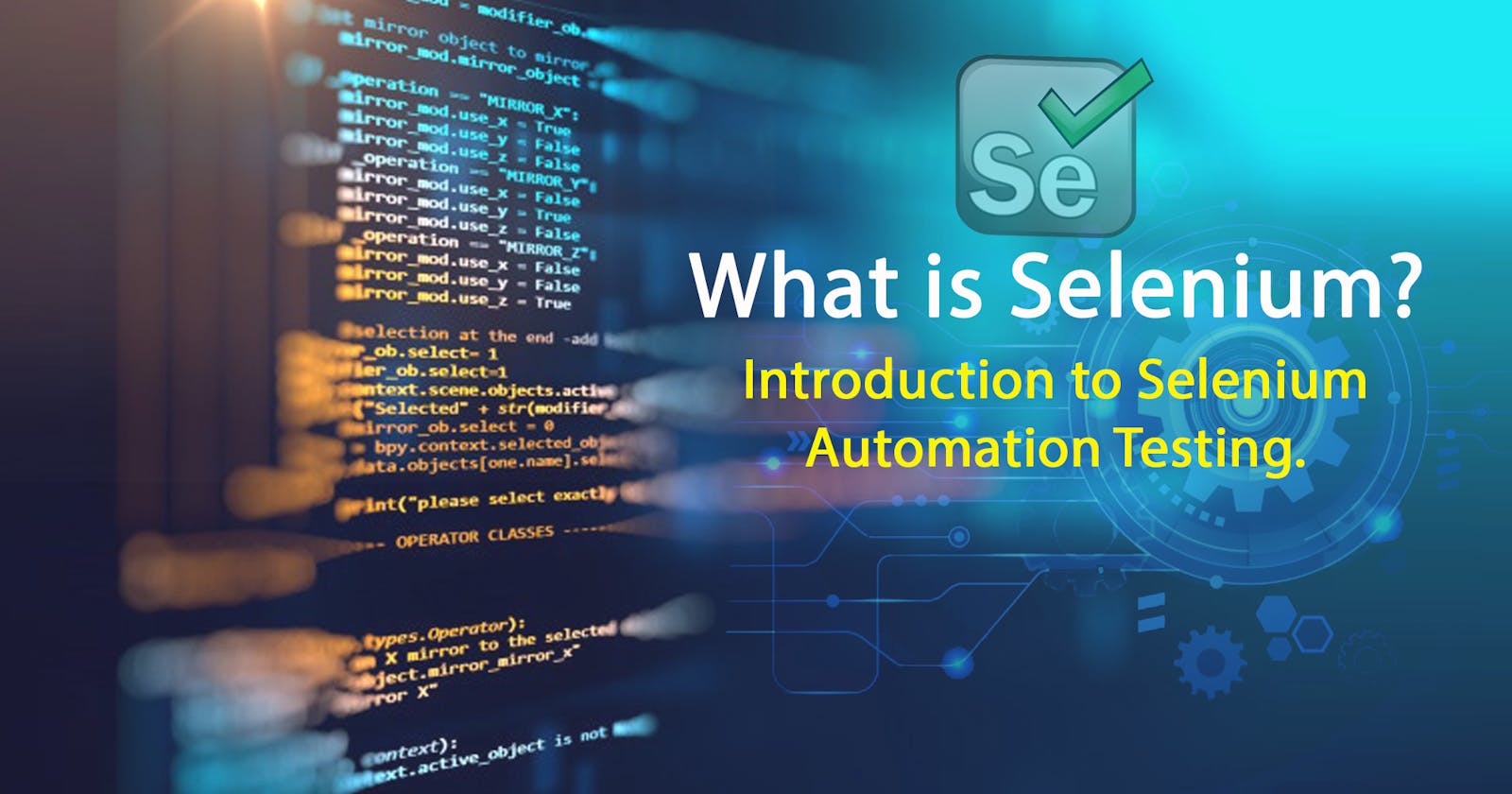Table of contents
What is selenium?
Selenium is an open source tool that automates browsers. Selenium webdriver is one of the top web automation testing tool. it provides a single interface that let you write test scripts in programming languages.
Main features of selenium web drivers are:-
- Open source
- Cross-platform
- Automates all major browsers like Chrome, Internet explorer, Microsoft edge, Firefox, Safari, Opera
- We can write the tests in various languages like Java, Python, Node.js, PHP, Ruby, Perl, C# and many more
- Runs on JSON webdriver protocols over HTTP
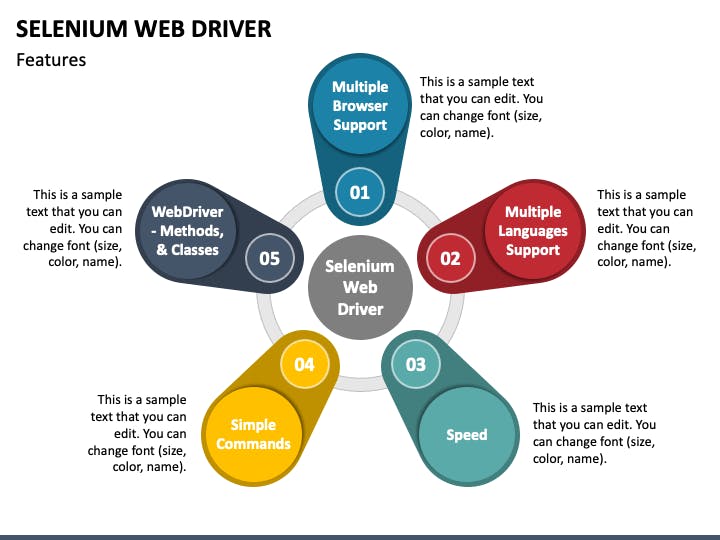
Installing Selenium Weebdriver Package for Node.js
- First install Node.js from the official website
Install selenium webdriver for node.js
npm install selenium-webdriver
Writing and running the first script in node.js
write the sample selenium code as shown in the below example and save it with first.js
const webdriver = require("selenium-webdriver"); // Declare driver and open web browser var driver = new webdriver.Builder().forBrowser('chrome').build(); // it will open the URL which is passed as an argument driver.get('https://www.softpost.org'); // here driver will stop and close the browser window driver.quit();After that you can run the above node.js code using the below command
node first.js
Thank you for reading feel free to give feedback! 🙂